FAQ
FAQ for Robot Vacuum Cleaners
What Types of Floors Can a Robot Vacuum Cleaner Clean?
Robot vacuums can handle almost all types of floor coverings except for long-fringed carpets.
Will the Robot Vacuum Fit Under My Furniture?
Yes, most robot vacuums are designed to fit under beds, cabinets, and sofas. Check the product information for the specific height of the robot vacuum.
What Does the Robot Vacuum Do When It Approaches a Wall or Furniture?
Robot vacuums have an active obstacle detection system with collision sensors. When an obstacle is detected, the robot slows down, changes direction, and selects a new cleaning path.
The Robot Isn’t Cleaning Along Walls Properly, What Can I Do?
Please select the Edge Cleaning Mode. In this mode, the robot thoroughly cleans along walls and corners.
Why Does Debris Fall Out of the Robot When I Move It Manually?
If the dustbin is too full, debris may fall out when the robot is moved manually. To achieve the best cleaning results, regularly empty the dustbin. When moving the robot manually to prevent leakage, lift it with both hands.
Can the Robot Be Used to Remove Water or Other Liquids from the Floor?
No. Do not let the robot vacuum liquids as it can damage the device.
What to Do If the Robot Has Vacuumed Water?
Immediately turn off the robot. Remove the dustbin, filters, main brush, and suction component, and let them dry completely before reassembling. If the robot does not function normally after these steps, contact customer service.
The Main Brush Is Stuck, What Should I Do?
Turn off the robot and flip it over. Remove the main brush cover and the brush. Use the cleaning tool provided in the kit to cut and remove tangled hair around the main brush. The main brush can be rinsed under water but must be completely dry before being reinstalled.
Why Does Dirt Fall Out of the Robot’s Dustbin?
If the bin is overly full, debris may spill out. For optimal performance, regularly empty the robot’s waste container.
Can the Robot Be Used When No One Is Home?
Yes, you can set a cleaning schedule in the app, even for when no one is home. You can also start the robot remotely using the app.
Where Should I Place the Charging Dock So the Robot Can Easily Find It?
Connect the charging dock to a power source and place it against a wall. Place the charging station on a flat floor surface, perpendicular to the ground. Keep the immediate area in front of the charger clear of objects and reflective surfaces for 1.5 m and 0.5 m on each side, as these can interfere with the infrared receiver. The charging station should ideally be in the center of the home to maintain connection with the robot.
Is Touching the Charging Dock’s Contacts Dangerous?
No. The maximum DC output of the charging dock is within a safe range for the human body.
Can I Keep the Robot in the Charging Dock for an Extended Period?
Yes. Once the robot’s batteries are fully charged, the battery management system prevents overcharging. It’s recommended to keep the robot turned on and docked so it’s always ready for use.
What Should I Consider When Charging the Battery?
Always remove the water tank before charging the battery. Ensure that the charging dock has sufficient power supply.
Is It Dangerous When the Floors Are Wet After Mopping?
Robots are technologically designed to evenly distribute water during mopping. They never leave large puddles of water and should not pose a hazard.
Is Cleaning the Upper Floor Dangerous?
Our robots have anti-fall sensors, so there should be no danger. However, it’s recommended to observe the robot during its initial cleaning on the upper floor to ensure the anti-fall sensor can detect the risk of falling.
Does the Robot Take Up a Lot of Space in My Home?
Our robot vacuums are very compact and take up minimal space.
Can the Robot Normally Cross Over Thresholds?
In normal conditions, our models should be able to cross thresholds up to 2 cm high. However, if the robot has a mopping container with a cloth attached, it may not be able to do so.
How Long Does It Take for the Robot to Clean My Home?
The time it takes depends on the robot’s battery and operating time, the size of the room, cleaning mode, and other factors. Generally, the time may be shorter if the furniture is well-arranged and there is less debris or dust.
Is the Robot Connected to Only One Mobile Phone? How Can My Family Members Remotely Control It?
A robot can be controlled from only one mobile device at a time. If you wish to share your robot with family members via a mobile phone, some shared robot functions are only available on the main account.
What Should I Do If the Robot Moves in a Strange Path? (Circular Movement)
This could be due to blocked sensors. It’s advisable to remove dust from the sensors, including wall sensors, anti-fall sensors, and ultrasonic sensor screens.
What Should I Do If the Robot Behaves Unusually and Constantly Bumps Into Walls or Furniture?
On rare occasions, the robot may have a positioning error. Stop the machine, place it back in the charging station, and try again.
What Is the Magnetic Strip?
800 series robot vacuums cannot set virtual no-go zones. Instead, they use a magnetic strip. By placing the magnetic strip on the floor, you can keep the robot away from any area or object you do not want it to clean. The robot recognizes the magnetic strip and will not cross the blocked area. You can use adhesive tape to secure the magnetic strip to the floor.
Why Does My Robot Vacuum Lose Suction Power?
The condition of the motor’s carbon brushes, blockage in the airflow path (like secure lid latches), possible obstructions such as debris stuck in the airway, or an overly full dustbin can be causes of suction power loss.